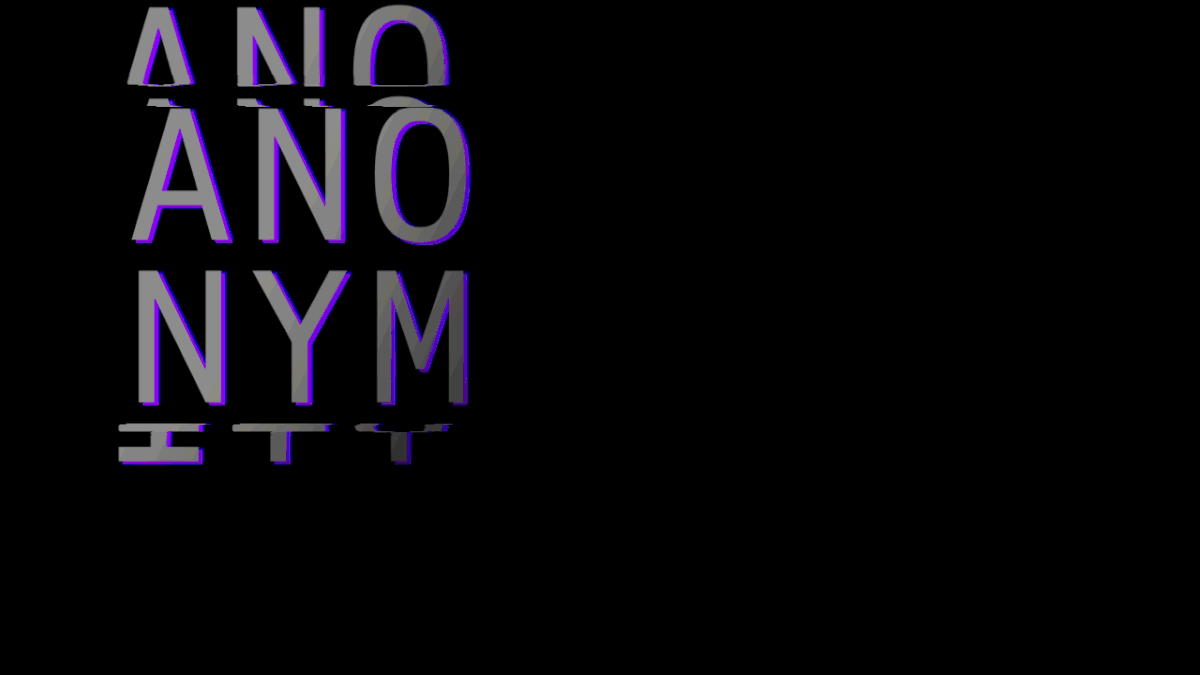🛡️ Torando
February 17, 2024
Tor VPN on whole system

🇧🇷 Para o tutorial em português clique [aqui]
Download
[Torando]
[Toroff]
Do you need the tor package to run this. Instal tor first!
DEBIAN:
apt update && apt upgrade && apt install tor torsocks -yGENTOO:
emerge tor torsocksARCH:
pacman tor torsocks -SyuOPENSUSE:
zypper install tor torsocks -yFIRST STEP - CHANGE THE CONFIG
Clone the repo and open the torando.sh and change USERAQUI for your username. Do the same on toroff.sh
git clone https://github.com/cristiancmoises/torando
cd torando
chmod +x *
nano torando.shEDIT TORRC
nano /etc/tor/torrcThen paste in the end:
VirtualAddrNetwork 10.192.0.0/10
AutomapHostsOnResolve 1
TransPort 9040
DNSPort 53NOW EDIT THE RESOLV.CONF
nano /etc/resolv.confFOR SECURITY
chattr +i /etc/resolv.confTHEN REMOVE ALL AND PASTE
nameserver 127.0.0.1 FIREFOX CONFIG - NO DNS LEAK
Go to the firefox and digit about:config then press enter.
about:configOK, Now paste the command and search, then change the value:
network.proxy.socks_remote_dns |True
browser.safebrowsing.enabled |True
browser.safebrowsing.malware.enabled |False NOW YOU CAN TURN ON THE TORANDO.SH!
cd torando
./torando.shFOR DISABLE
cd torando
./toroff.shBONUS! EDIT YOUR BASHRC/FISH OR WHATEVER...
nano .bashrcINCLUDE:
alias torando="./torando.sh"
alias toroff="./offtor.sh"THAT'S ALL!